Business24
A modern electronic banking developed for the specific needs of companies.
 Read more
Read more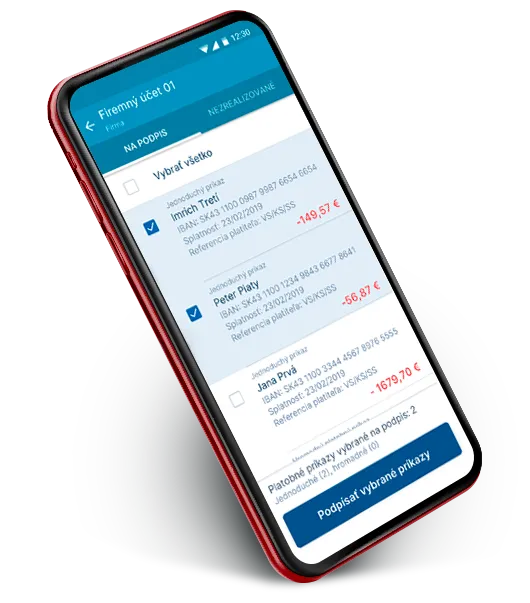
With this application you can manage your funds, sign transactions prepared by your accountant, pay using QR codes and much more. And one look or touch is all it takes to log in.
With this application you can manage your funds, sign transactions prepared by your accountant, pay using QR codes and much more. And one look or touch is all it takes to log in.
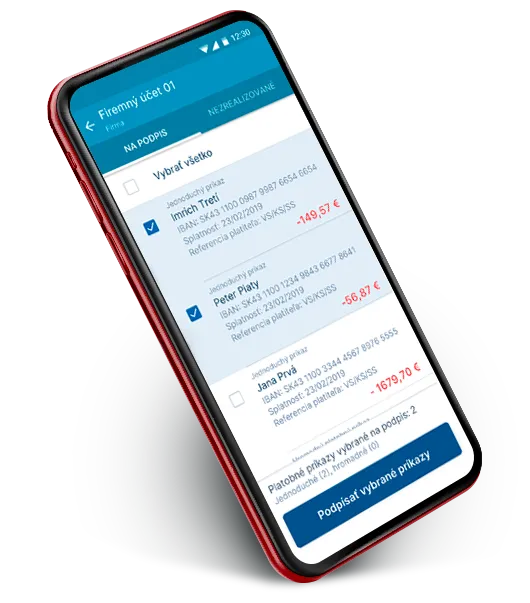

The login is simple – depending on the type of device you can log in using Face ID, Touch ID or with a 6-digit PIN code.

If you have accounts for several companies set up in Business24, you will be able to access all of them at the same time. And you can filter these accounts of individual companies as you prefer.

With this simple and intuitive application you can monitor your payments, account movements, enter payments by scanning QR codes and IBANs, or using templates created in the web version of Business24. In addition to standard payments, you can also make TARGET and cross-border payments.
You can use the electronic form to apply for above limit cash withdrawal (above EUR 5,000). You can purchase foreign currency directly in the mobile application.
On the homepage you will see payments which need to be signed. You will also find a list of non-executed payments and in certain cases, you can re-enter these payments or cancel them.
Turn on free push notifications directly in the Business24 mobile app. You’ll be able to receive free notifications for non-executed payments, account movements and payments to be signed entered by an authorised person (for example your accountant).